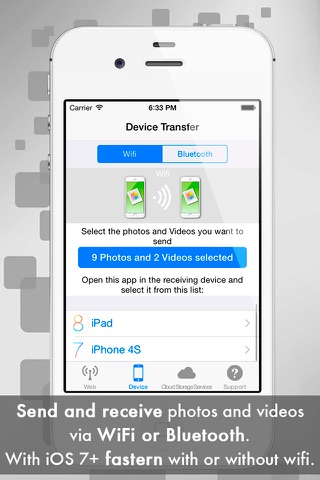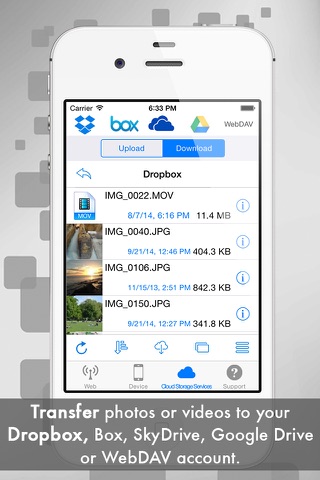Easy Photo & Video Transfer app for iPhone and iPad
Messy Photo Album? Low memory space? Need instant backup and sync of media files? Or just wanna share the latest pics with friends? The most common daily file transfer requirements, now bundled into a power packed app: Easy Photo & Video Transfer
The easiest way to transfer, backup and share your photos and videos!, to your PC and between iPhones and iPads or the Cloud. It is a one-touch file sharing, transfer and backup app with live transfer of photos and instant upload to the cloud storage.
-- Multiple web-browser compatibility.
-- Transfer photos & videos between iPhone, iPad or iPod Touch devices, using Wi-Fi or Bluetooth.
-- Cloud Services for Transfer & Backup: Dropbox, Google Drive, Mega, OneDrive and Box. Download Folders with Photos or Videos. Add multiple accounts for Dropbox, GoogleDrive and Mega.
-- Export video or part of video in slow motion mode
-- No limits on sending number of media files.
-- Import photos and Videos through iTunes from the apps tab of the device.
-- Files with the original resolution, quality and information.
-- 3 Presets and Custom Quality Settings for Transfers.
-- Universal app across all Apple devices.
NOTE: To transfer photos from one device to another both devices need to have this app installed.
Transferring media files was never this easy! Go, get sharing and backing up your files now! Share the app with your friends and Give us your valuable feedback on [email protected]
Stay tuned for more updates.
More details: www.jrmobileapps.com
Facebook: JR Mobile Apps
Twitter: @jrmobileapps
Pros and cons of Easy Photo & Video Transfer app for iPhone and iPad
Easy Photo & Video Transfer app good for
Works as specified on bugs iOS 7 perfect tool between devices
Bluetooth、他にWiFi経由でPCとも連携出来る。
更にDropboxとも連携可能。
iPhone、iPadに入れて、別アカウント登録のデバイスでも気軽に受け渡しが出来て便利です。
ネ申 降臨✨
Wi-Fi Bluetooth UP Downなどの転送だけでなく なんとドロップボックスにも対応していて驚きました
Some bad moments
I can see my files, but the app crashes half way through zipping every time!
The description says photos and VIDEOS are at full resolution and there are three quality settings. There ARE NOT quality settings for videos. The quality settings are for photos only. This was misleading and does not serve the purpose I bought it for. Id rate zero stars if allowed.
I tried numerous other apps that all worked fine, but this one is the easiest and best of them all and easily worth the 1.99USD I paid.
I recommended it to several other people who also were very impressed and satisfied with it.
Where some of the other apps does not transfer directly to camera roll this one does and even lets you create albums on the fly. The interface (both web and IOS) is neat and intuitive and just like it should be.
The quality of the transferred videos are as the same as when recorded (no changes) and the pictures can be set to different qualities including original. That it is possible to transfer multiple pictures in a zip file is a nice bonus.
I have experienced that when transferring multiple videos (+700MB) from iPhone to PC it sometimes fail, but it could be because my phone auto locks and transferring one idea at a time works fine. No problems whatsoever with transferring multiple smaller sized videos.
When transferring pictures the timestamp og the picture is set to "now" instead of the exif date/time, hopefully this will be fixed later, but it is minor and the original exif date/time is still inside the picture.
All in all this app deserves 5 stars
While transferring continues to crash, wouldnt complete upload. support didnt respond after one email, Thank god it wasnt more money,
Its Amazing app instead of using itunes to sync and delete the photos.
Its easy to use.
I just puchased version 1.5.5 and while it easily and quickly transferred a 3 minute video from my iPhone 5 to Ipad 3, it would not transfer 3 other videos, ranging in length from 19 minutes to 25 minutes. I tried sending each one individually (over wifi) and all 3 together but the program on the iPhone 5 just crashed each time. I also tried sending via bluetooth but it just sat there with no progress. I gave up after 10 minutes.
This would seem to be a bug that needs to be fixed. Until it is, I cannot recommend this program.
I remembered that I had the Photosync app. Tried that and it worked flawlessly. Wish I had remembered that before buying this app!!